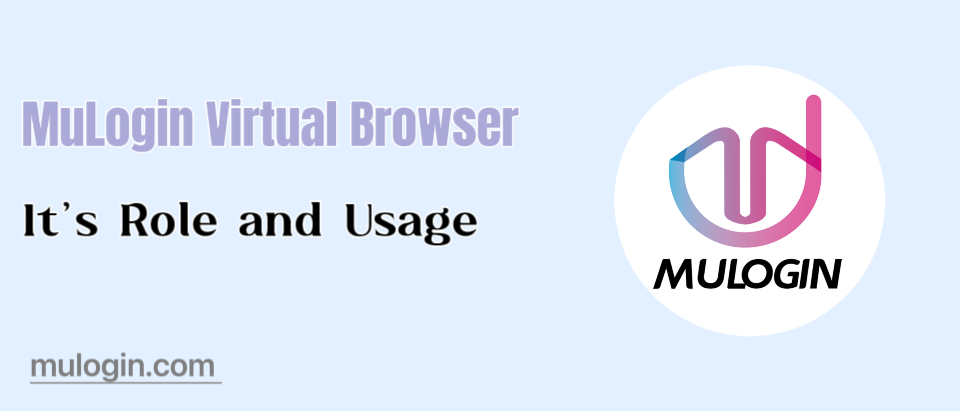What is MuLogin’s Role in Advertising?
Effective management and optimization of advertising campaigns is the key to success, and the MuLogin Fingerprint Browser is a powerful tool that brings a number of important benefits to advertising.
Multi-account Anti-Association
First of all, MuLogin helps to solve account association. In advertising, it is often necessary to manage accounts on multiple advertising platforms, such as Google Ads, Facebook Ads, etc. If these accounts are detected to be associated, you may face the risk of account restriction or even banning. MuLogin Fingerprint Browser creates a unique browser fingerprint for each account, including hardware parameters, browser version, operating system, etc., which makes each account appear to be running on a different device, thus effectively avoiding the problem of account association. Meanwhile, multiple ad accounts can spread the risk of account banning.
Enhance the accuracy of ad placement
It improves the accuracy of ad placement. MuLogin allows you to simulate user behavior in different regions, on different devices and in different network environments. This is very helpful to test the performance of ads in various scenarios. For example, you can simulate the visits of users in different countries or regions to understand the display effect of ads in different geographic regions, so as to optimize the ad placement strategy and improve the targeting and accuracy of ads.
Data security
MuLogin utilizes SSL encrypted data upload and storage to ensure data security and privacy. The advertising process involves a large amount of user data and business-sensitive information. Using MuLogin creates a secure browsing environment that prevents data leakage and malicious tracking, ensuring that your advertising business data is fully protected.
Automation
MuLogin provides concise browser automation, including rich API interfaces and integration with Selenium, Puppeteer and other automation tool libraries, any work with repetitive nature can be done in MuLogin. You can utilize MuLogin’s multi-account + automation to efficiently perform ad placement, reduce human operations and improve placement efficiency.
Increased efficiency in ads placement
MuLogin improves work efficiency. Advertisers can conveniently manage multiple ad accounts in one computer interface without switching devices, which greatly saves time and energy. It also supports batch operation, which enables them to quickly perform the same settings and operations on multiple accounts, further improving work efficiency.
Overall, MuLogin Fingerprint Browser plays an important role in the field of advertisement, providing advertisers with a safer, more efficient and accurate advertisement environment, which helps to improve advertisement effectiveness and business competitiveness.