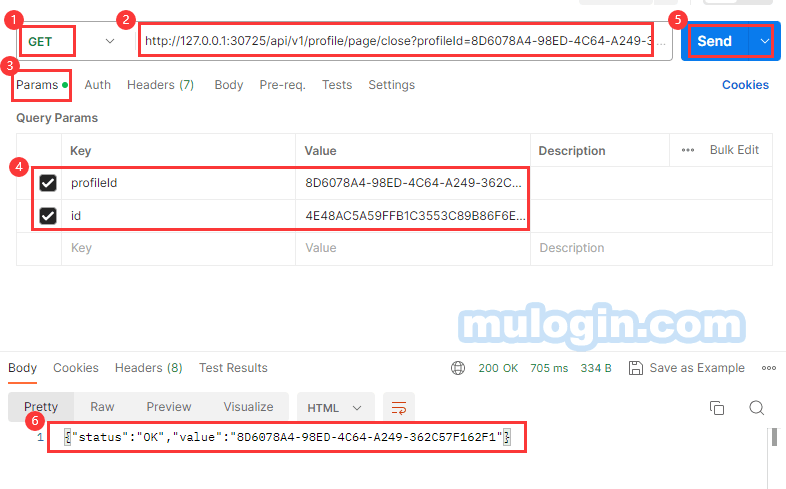MuLogin API关闭浏览器页签(Tab)
最后更新于:2023-08-10 10:47:59
API关闭浏览器页签(Tab):
1. 先使用/profile/start接口打开浏览器;
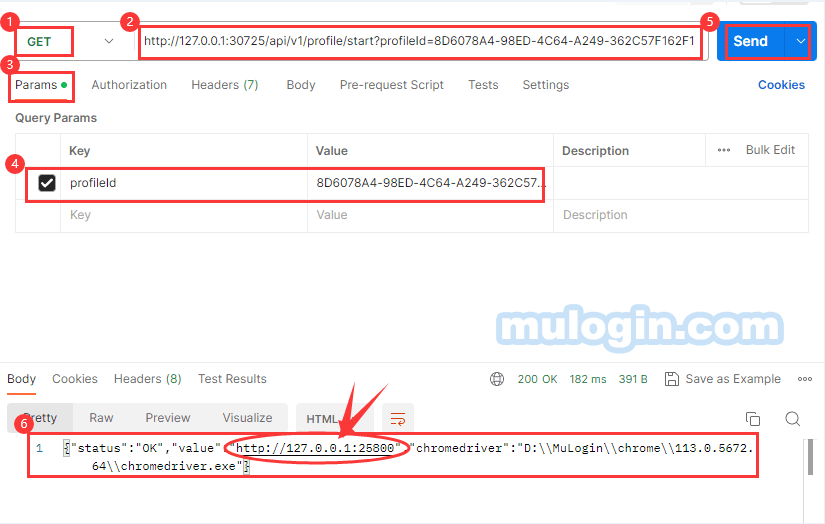
2. 根据/profile/start返回的地址和接口拼接/json, 查看页签ID。例如:http://127.0.0.1:25800/json;
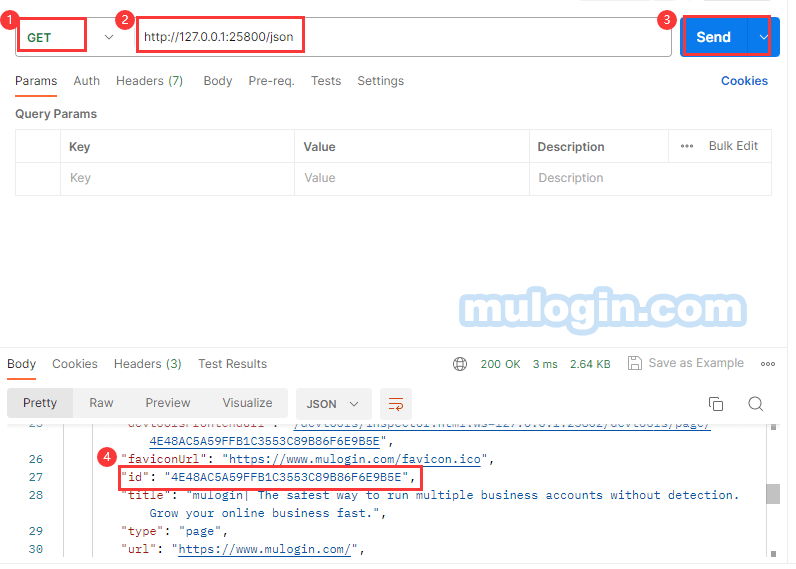
3. 关闭浏览器页签(Tab)
Request URL:
http://127.0.0.1:30725/api/v1/profile/page/close?profileId=xxxxxxxx-xxxx-xxxx-xxxx-xxxxxxxxxxxx&id=4E48AC5A59FFB1C3553C89B86F6E9B5ERequest status: get
注:
- 参数描述请参考“关闭Tab”页面。
- 查看浏览器配置文件ID ( Profile ID) 请参考“配置文件ID在哪里”的教程或使用profile/list的api接口获取所有profileId。