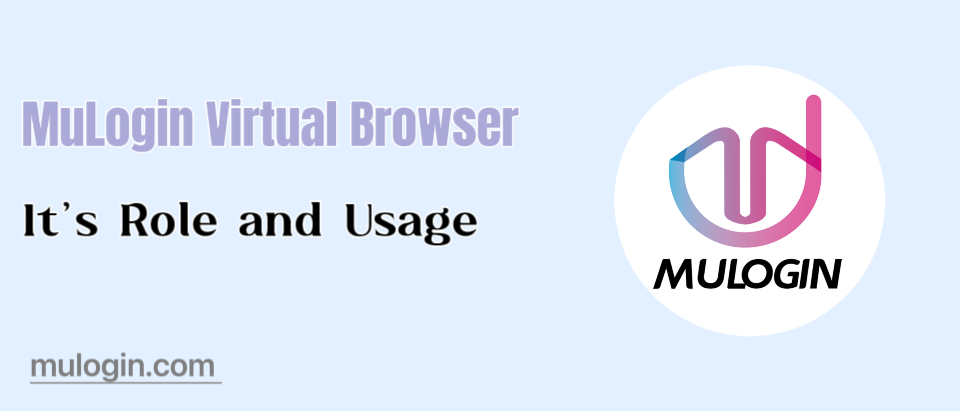Virtual browser profiles are used to help users protect their privacy, prevent tracking, bypass geolocation restrictions, and more. In this article, we will introduce the definition, role and usage scenarios of virtual browser profiles.
What is a virtual browser profile?
A virtual browser profile is a browser environment created in a fingerprint browser. It is a profile that simulates the behavior of a browser in a network. Its purpose is to provide users with a virtual network environment that hides the user’s real identity and information, protects the user’s privacy, and allows them to log into thousands of accounts on a single computer without being detected. These profiles are usually created by the users themselves, and when they are created, they need to set different browser fingerprinting parameters containing information such as browser type, browser version, plug-ins, cookies, UA, operating system, Canvas, WebGL, time zone, geographic location, language, fonts, and rendering, so as to simulate different users and different devices.
The role of virtual browser profiles:
1. Privacy
By creating virtual browser profiles with different parameters, users can hide their real identity and information from being tracked and recognized. This is especially important for users who want to protect their online privacy.
2. Bypass geolocation restrictions
Some websites or services may restrict or limit access to content based on a user’s geographic location. Using a virtual browser profile can simulate access from different geographic locations and IP addresses, helping users bypass IP restrictions for these geographic locations and network regions.
3. Preventing fingerprinting
Fingerprinting is a technique for tracking users by identifying unique attributes of their devices and browsers. Virtual browser profiles can alter and disguise the characteristics of the user’s device and browser, reducing the risk of being fingerprinted.
4. Automated Testing
Virtual browser profiles are also commonly used for automated testing in the software development world. Developers can quickly test the compatibility and functionality of a website or application in different environments by simulating different browser behaviors and settings.
5. Multi-account management against association
If you need to conveniently manage multiple accounts on different platforms, a virtual profile is one of the must-have tools. You can use one computer to log into a large number of e-commerce accounts, advertising accounts, and social media accounts, preventing account correlation and at the same time managing accounts efficiently and spreading risks.
How to use virtual browser profiles?
There are specialized tools and services that help users create and manage virtual browser profiles, such as MuLogin Fingerprint Browser.
Create and manage multiple virtual browser profiles in MuLogin Fingerprint Browser, set unique browser fingerprints and IP addresses for each browser profile, build multiple independent and separate browser fingerprinting environments, securely log in and manage multiple platform accounts, and prevent simultaneous logins from being associated.