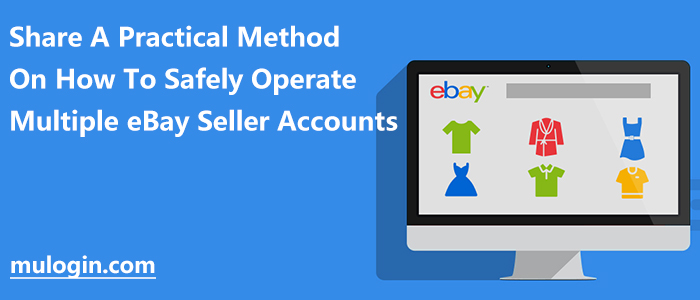“We have been selling on eBay for over 20 years and have multiple eBay accounts. However, one of our smaller accounts recently received a restriction notice, so we provided the necessary documentation. However, we were shocked to find that our account was permanently suspended. Two of our other accounts were also restricted from selling.” One eBay user shared.
While searching for information on how to open multiple eBay accounts, you must have checked out their official guide. Yes, they allow you to sell from multiple accounts. However, there are some hidden risks that need to be understood and avoided with special tools.
In this article, I will share safe ways to create and run multiple eBay seller accounts.
If you want to run multiple eBay seller accounts securely, here are some basic methods:
1. Use different login credentials: Use a different username and password for each eBay seller account. Make sure passwords are strong, contain letters, numbers, and special characters, and change them regularly.
2. Separate accounts: Avoid logging into multiple eBay seller accounts at the same time in the same browser. Use different browsers or incognito mode, or isolate different accounts through virtual machines or fingerprint browsers.
3. Separate devices: Try to use separate devices to manage different eBay seller accounts. This can reduce the risk of account association and ensure the isolation of account information.
4. Pay attention to network security: Ensure the security of your network connection. Use a reliable firewall, a secure Wi-Fi network, and update your operating system and security software regularly to prevent hacking.
5. Be careful about sharing information: Avoid accessing eBay seller accounts in public places or on untrusted networks. Do not share account information, passwords, or other sensitive information with others.
6. Protect personal information: Make sure your personal and financial information is properly protected. Use secure payment methods and do not provide personal information to untrustworthy third parties.
7. Monitor account activity: Check and monitor your eBay seller account activity regularly. Detect any suspicious activity or unauthorized access in a timely manner and take the necessary steps to protect account security.
8. Build a good reputation: Comply with eBay rules and policies, provide quality goods and services, and maintain good communication and relationships with buyers. A good reputation can improve your account security and credibility.
Remember, the above methods can increase the security of your account, but they do not completely eliminate risk. Always be vigilant, keep a close eye on account activity, and stay up to date with eBay’s security guidelines to ensure that your eBay seller account operates safely.
Note that managing multiple eBay accounts may require more time and resources to manage, process orders, and maintain the account. You will need to ensure that you have the resources and systems in place to support the operation of multiple accounts.
However, we can now use an anti-association fingerprint browser, which guarantees anonymity by simulating a real browser fingerprint, or you can customize your digital fingerprint, making it difficult for websites to track your true identity. MuLogin can create multiple unique fingerprint browsers, and each browser’s fingerprint environment, cookies, local storage, and other cache files will be completely isolated, and browser profiles cannot leak information to each other for secure multi-account logins that are not linked.
MuLogin Antidetect Browser provides a unique browser fingerprint environment for each account, including time zone, WebRTC, location, language, user-agent, font, resolution, Canvas, WebGL images, WebGL metadata, Audio, Do Not Track, Hardware Concurrency, device memory Battery Charge Status, Capacity, Bluetooth, Flash, Port Scan Protection, etc. Users can use the default settings or customize them to suit their needs.
MuLogin Antidetect Browser meets the needs of teams of all sizes. Paid packages include a master account as well as several sub-accounts. The master account authorizes the sub-accounts, making it easy for management team members to manage and operate the accounts. Users can easily control team members’ access to browser profiles through the share or transfer profile feature. You can let the first administrator create accounts and then easily share these browser profiles with employees or transfer them to your customers for use. The data is synchronized with the cloud in real-time and all operations can be done in the same environment, avoiding any risk and hassle, and effectively enhancing work efficiency!