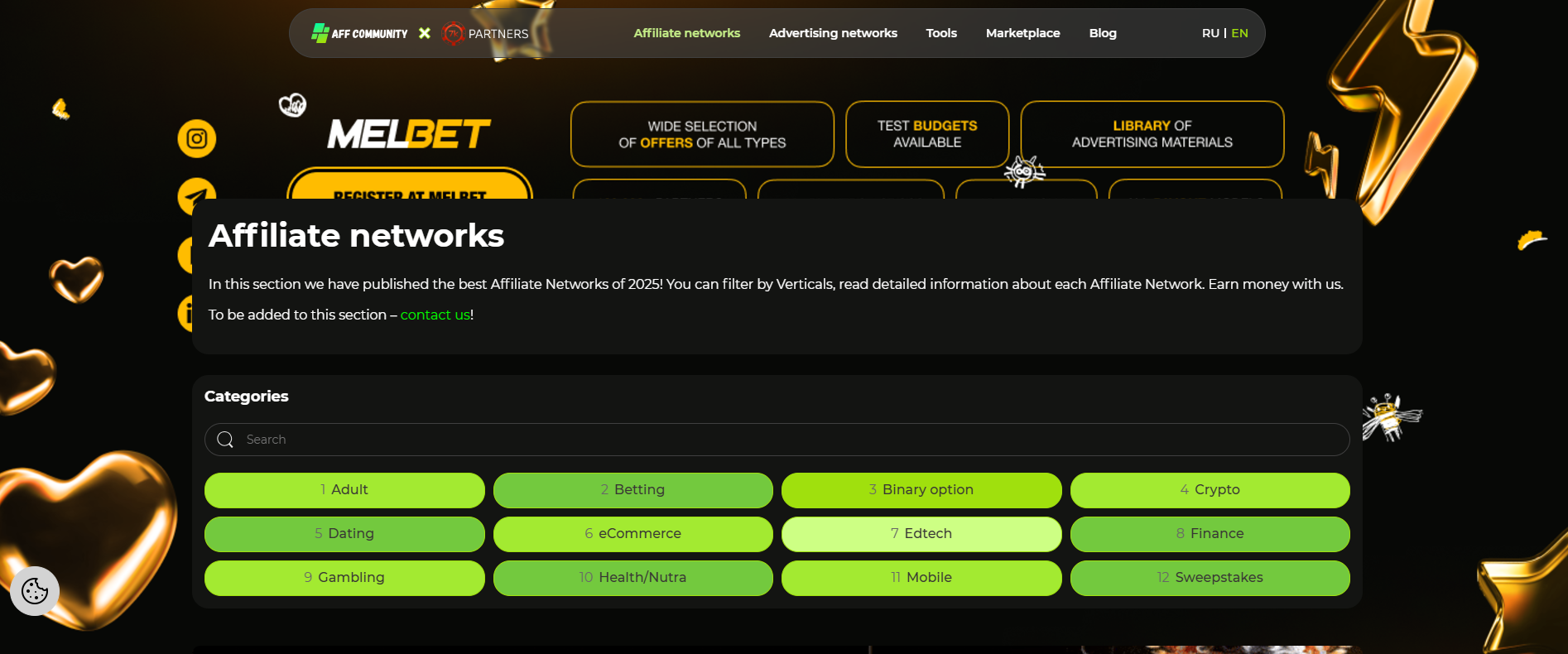Bypassing Anti-Scraping with MuLogin for Efficient Data Collection
Web scraping has become increasingly challenging as websites implement advanced anti-bot mechanisms. Simple Python scripts or Selenium automation often get blocked due to IP bans, browser fingerprinting, and JavaScript behavior analysis. Traditional scraping methods are no longer sufficient for large-scale data collection. MuLogin Antidetect Browser offers a new approach by simulating real browser environments, bypassing anti-scraping measures, and managing multiple independent accounts.
1. Understanding Website Anti-Scraping Mechanisms
Before using MuLogin, it is crucial to understand common anti-scraping techniques used by websites:
- IP Rate Limiting – Blocking requests from the same IP if they occur too frequently.
- Browser Fingerprinting – Detecting user-agent, Canvas, WebGL, fonts, and other identifiers.
- Cookie & Session Tracking – Monitoring login states and browsing behavior.
- JavaScript Behavior Analysis – Tracking mouse movements, scrolling, and clicks to verify human activity.
- CAPTCHA Challenges – Requiring users to pass tests to confirm they are human.
To bypass these restrictions, MuLogin provides effective countermeasures.
2. How to Use MuLogin to Bypass Anti-Scraping Mechanisms
(1) Use Unique Browser Fingerprints to Avoid Detection
MuLogin allows users to create separate browser environments, each with a unique user-agent, Canvas, WebGL, WebRTC, timezone, and language settings. This prevents websites from recognizing automated behavior.
Setup Steps:
– Open MuLogin and add a new browser profile.
– Choose an appropriate user-agent (Chrome or other common browsers).
– Configure WebRTC, Canvas, AudioContext, WebGL to simulate real users.
– Set timezone, language, and geolocation to match the proxy IP.
– Launch the browser and manually test the fingerprint settings.
Websites will perceive MuLogin sessions as real users instead of bots, reducing the risk of detection.
(2) Use High-Quality Proxy IPs to Avoid IP Bans
Many websites block repeated requests from the same IP address. Using high-quality proxy IPs ensures each request appears to come from a different user.
– Purchase premium proxies
– Assign a different proxy IP to each MuLogin browser profile.
– Rotate proxies periodically to avoid triggering rate limits.
Prevents IP-based bans by distributing requests across multiple IPs.
(3) Manage Cookies & Sessions to Mimic Real Users
Some websites track users through cookies and session data to detect suspicious behavior.
– Enable cookie storage in MuLogin to maintain independent browsing sessions.
– Normal browsing before scraping (search, scroll, click links) to establish a user history.
– Use different profiles for multiple accounts to prevent cross-account tracking.
Reduces account suspensions by making automated sessions appear as natural browsing activity.
(4) Simulate Human Behavior to Bypass JavaScript Tracking
Some websites monitor user activity, such as mouse movement, scrolling, and clicking, to detect bots.
– Use Selenium + MuLogin with random delays, mouse movements, and scrolling.
– Manually browse pages a few times, then export cookies and local storage for automated scripts.
– Limit request frequency to simulate human browsing (for example, wait 5-10 seconds between actions).
Prevents detection by websites that analyze browsing behavior.
(5) Handle CAPTCHA Challenges
If a website presents a CAPTCHA, MuLogin provides multiple ways to bypass it.
– Use third-party CAPTCHA-solving services
– Manually solve CAPTCHAs in MuLogin for small-scale scraping.
– Share session cookies between MuLogin profiles to avoid repeated challenges.
MuLogin Antidetect Browser provides a powerful solution for overcoming website anti-scraping mechanisms. By combining fingerprint management, proxy integration, and behavioral simulation, it enables efficient data collection while minimizing detection risks.