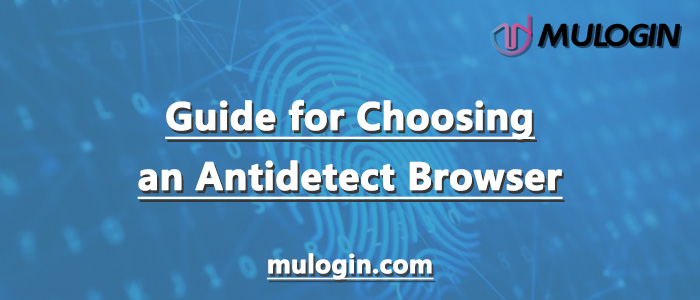MuLogin Browser | Google Ads Accounts Got Suspended/Blocked?
The Google Ads account is usually suspended because of a violation of Google’s advertising policies. This can include, but is not limited to, posting misleading or false ads, using prohibited keywords, failing to pay bills on time, engaging in fraudulent behavior, etc. The reasons are varied, so care must be taken or the overall plan can be disrupted if you are not careful.
What Happens When a Google Ads Account is Blocked?
When your Google Ads account is blocked, the most immediate impact is that all your ads will be immediately stopped from being displayed.
- Your products or services will not be shown in Google’s ad network, which will not attract potential users and may lead to a drop in sales.
- Loss of data tracking of ad performance, including key metrics such as click-through rate, conversion rate, sales, etc. This data is critical for adjusting and optimizing ad strategies.
- All related accounts (e.g., accounts using the same payment method) are suspended, and all new accounts we create are automatically suspended.
- Disrupt the overall advertising strategy, e.g. keyword placement, targeting, etc.
Therefore, if your Google Ads account is banned, do not open a second account at this time, as accounts under the same principal will also be banned. If you do, you may continue to be banned from Google ads because of unresolved issues with your website, and this time it will be a permanent ban.
When you receive Google Ads “account has been suspended” email notification, it is not advisable to appeal immediately, it is recommended to check the information of the website or page, combined with Google Ads policy, clean up all the problems that violate the policy, and then go to the appeal, so as to solve the problem more quickly and restore the account.
How to Avoid Your Google Ads Account Being Suspended or Blocked?
1. Comply with Google policies: Google has a detailed set of advertising policies, including prohibitions against misleading content, false ads, illegal content, etc. Make sure your ads and website are in line with these policies.
2. True and accurate: Make sure your ad content is true and accurate and does not contain misleading information. Do not exaggerate the effect of products or the quality of services.
3. Appropriate keyword usage: Make sure the keywords you use are relevant to the content of your ads and website. Avoid using irrelevant keywords to attract traffic.
4. Avoid malware and viruses: Make sure your website is secure and free from malware or viruses. google regularly checks the security of websites.
5. Pay your fees on time: Google may suspend your account if you have unpaid fees. Make sure your payment information is up to date and check your account balance regularly.
6. Avoid engaging in fraudulent behavior: such as clicking on your own ads or using automated click tools.
7. Check and update your ads regularly: Google’s policies may change, so it’s important to check and update your ads regularly to make sure they are up to date.
8. Keep multiple Ads accounts: Use Antidetect Browser to manage multiple Google Ads accounts to avoid having multiple Ads accounts associated with each other and to spread the risk of having your account banned.
MuLogin Antidetect Browser, through the virtual browser technology, creates multiple unique fingerprint browsers, each browser fingerprint environment, cookies, local storage and other cache files will be completely isolated, the browser profiles can’t leak each other’s information, to achieve the purpose of anti-association of multi-login accounts. It is convenient for users to log in and manage multiple e-commerce platforms/social media/advertising and marketing accounts etc. at the same time, which is safe, fast and convenient, and the access is not restricted in any way.
Users can create and manage an unlimited number of profiles within the MuLogin client, customize fingerprint parameters such as OS, browser version, network, IP address, time zone, geographic location, language, computer name, MAC address, etc., and there are also a variety of advanced fingerprinting protections to avoid account bans due to associations with devices, environments, IP addresses, etc., so that logging in simultaneously to manage multiple Google Ads accounts to place marketing, batch operation to improve the placement effect to spread the risk. Preventing the blocking of a Google account from affecting the overall strategy of advertising.
3-day free trial for new users. Click to register.