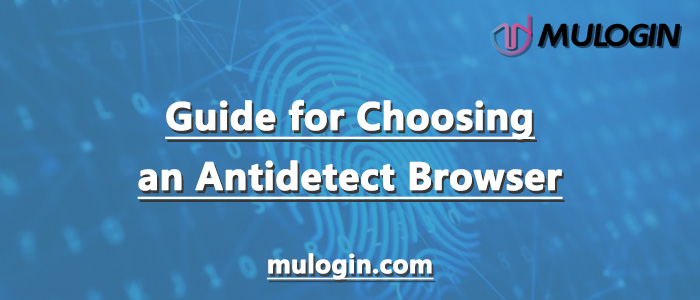Mercari Account Signup: Easy to Start E-commerce Journey
Mercari is a well-known platform for second-hand transactions. Currently, Mercari’s main markets are Japan and the United States. This post focuses on how to sign up for a US mercari account.
I. Registration Preparation Materials
- U.S. identity information, name, full address, zip code
- U.S. cell phone number, which can receive verification code
- Google mail, or a commonly used U.S. local mailbox
- US credit card or savings card that can be used to make purchases
- U.S. static dedicated IP
II. Registration Notes
1. Set up network environment
Before registering, you need to build a good network environment, it is recommended to use MuLogin Antidetect Browser + U.S. IP line or niche U.S. IP, and then in the MuLogin client browser environment of the time zone, language, geographic location, fonts, etc. are adjusted accordingly to the U.S. parameters, to ensure that your mercari account has a stable and secure network environment.
2. All U.S. identity information, name, detailed address, zip code, must be real, otherwise you will not be able to register.
3. If you are registering multiple mercari accounts, care needs to be taken to avoid IP addresses and device fingerprints being associated. This requires each of your mercari accounts to use a separate network environment.
MuLogin Antidetect Browser allows you to set different fonts, languages, time zones, operating systems, plug-ins, Canvas fingerprints, MAC addresses, IP addresses, User-Agents, and so on, for each mercari account’s browser environment to ensure the independence of each account, reduce the risk of account association due to the similarity of device fingerprints and IP addresses, and ensure the security of each mercari account. mercari account security. New users can try it for free.
III. Mercari Account Registration Process
1. Visit the official website
Visit the official website of Mercari in MuLogin Antidetect Browser , and log in Gmail to verify the mail at the same time.
2. Register an account
Click the “sigh up” button on the Mercari website to register an account. You can choose to use Google mail or social media accounts (e.g. Facebook or Google) to register, and complete the verification of your cell phone number and email address.
3. Fill in your personal information
During the registration process, you will need to fill in some personal information, including name, address and zip code. Please make sure that the information is accurate and complete so that you can successfully use Mercari to buy and sell items.
4. Setting up an account password
Choose a secure password and set up your Mercari account. Make sure the password is complex and secure enough to protect your account information from being stolen.
5. Once you have completed your registration, you will need to update your profile, click Edit profile and fill in the information you have prepared. Note that the address must be a real address in the United States.
6. Add a U.S. credit card or savings card that you can use to sell your products later.
7. Add the products you want to sell.
8. Once the product information is completed, submit it for review and you can start selling on mercari.
Whether you want to experience the fun of second-hand trading, or looking for specialty goods for cross-border e-commerce, Mercari is a platform worth trying. Come and give it a try!